Last <del>Week’s</del> Month’s Update
not even close
I hope everyone got into the new year well, with new resolutions (heh) and hopefully not too hungover. Unbridled by the holidays we have been hard at work and I want to share some of mymun’s new features. In addition to a comprehensive changelog I wanted to go a little bit more into the detail of the two biggest changes we made since my last post.
Let’s start with a feature that has been requested a lot but took some time because the changes touch many different systems.
Assignment Reservations
This feature should be exciting to anyone that has been an organizer before. Wouldn’t it be nice to draft and verify multiple assignments before sending the confirmation to your delegates? This is now possible for delegates, chairs and even whole delegations. You will find the respective buttons in the assignment wizard:
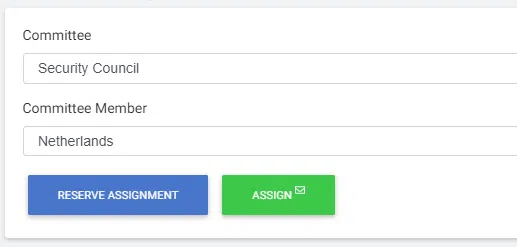

Once you are happy with the pending assignments you can either confirm them individually or all at once:
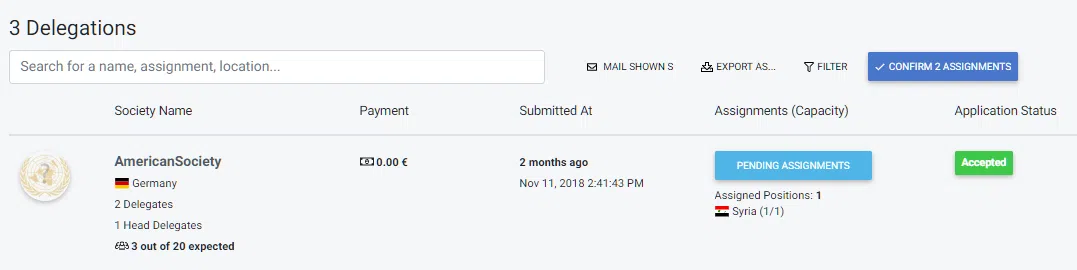
Improved Assignment Wizard
Although the assignment wizard has gotten a lot of features over time, the UI has not received the same love. We will definitely continue improving it but I wanted to take the opportunity to share the current state and recent changes which make the delegation assignment process a lot easier. This is what the preferences of a not-yet-assigned delegation look like:
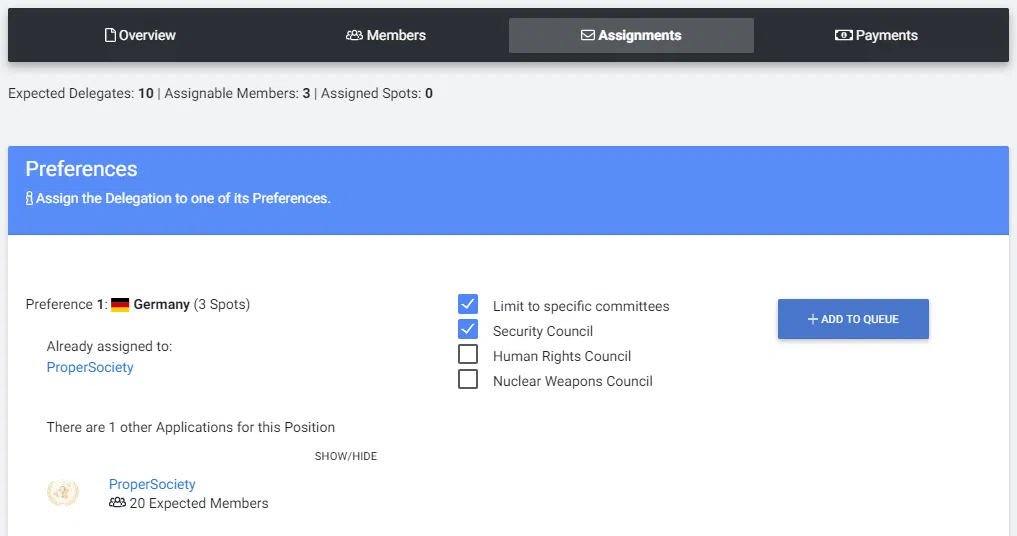
Once you are finished selecting the preferences you can reserve them just like delegate or chair assignments:
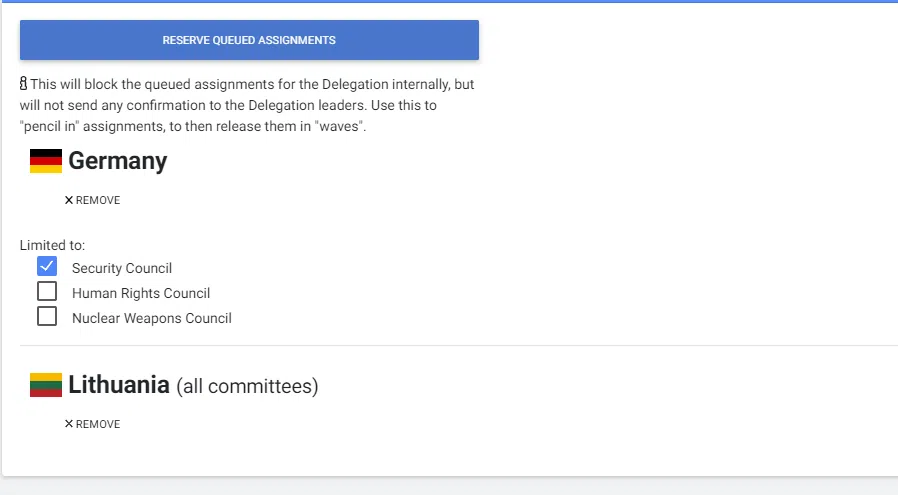
You can now also limit the assigned country to specific committees at every stage in the process. As some of you know, this was sometimes very confusing before.
The information is now also properly reflected in the delegation list:
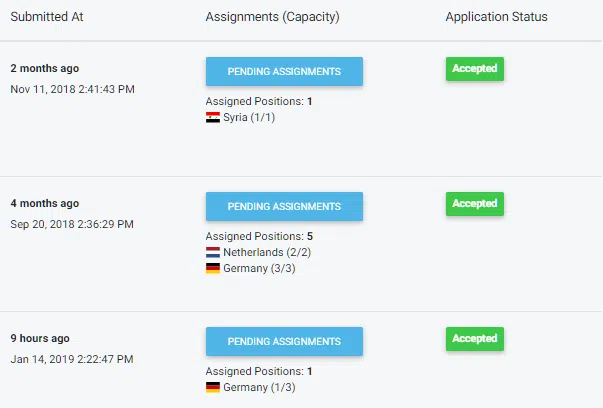
As always we are looking forward to any feedback you guys might have on these new features.
Changelog
In addition to many small bug fixes and work on internal tools this is a list of the most relevant and interesting changes:
- Implemented basic vendor onboarding for Indian conferences
- Implemented assignment reservations
- Improved layout of delegation list, especially on smaller devices
- Improved the layout and workflow of the assignment wizard for delegations
- Added new options to allow organizers to enable/disable the motivation letter step completely for all application types independently
- Improved the invitation-/adding-member-form for delegation leaders
- Added info cards that make the conference’s delegation settings more clear
- Added a label that shows the total amount of positions assigned directly in the delegation list
- Fixed a bug where the search for previous conferences wasn’t working properly
- Fixed a bug that caused the number of assigned positions to delegations to show up incorrectly in some cases
- Fixed a bug where the “view full mun history”-button for organizers wasn’t working correctly
- Fixed a bug where the progress bar in profile->personal info wasn’t working
- Fixed a bug where the motivation letter would occasionally only show up after a refresh
Sneak Peek
Many of you have been asking when the interactive country matrix for organizers will find its way back into mymun and I am happy to tell you that progress on it is almost done.
Here is a preview:
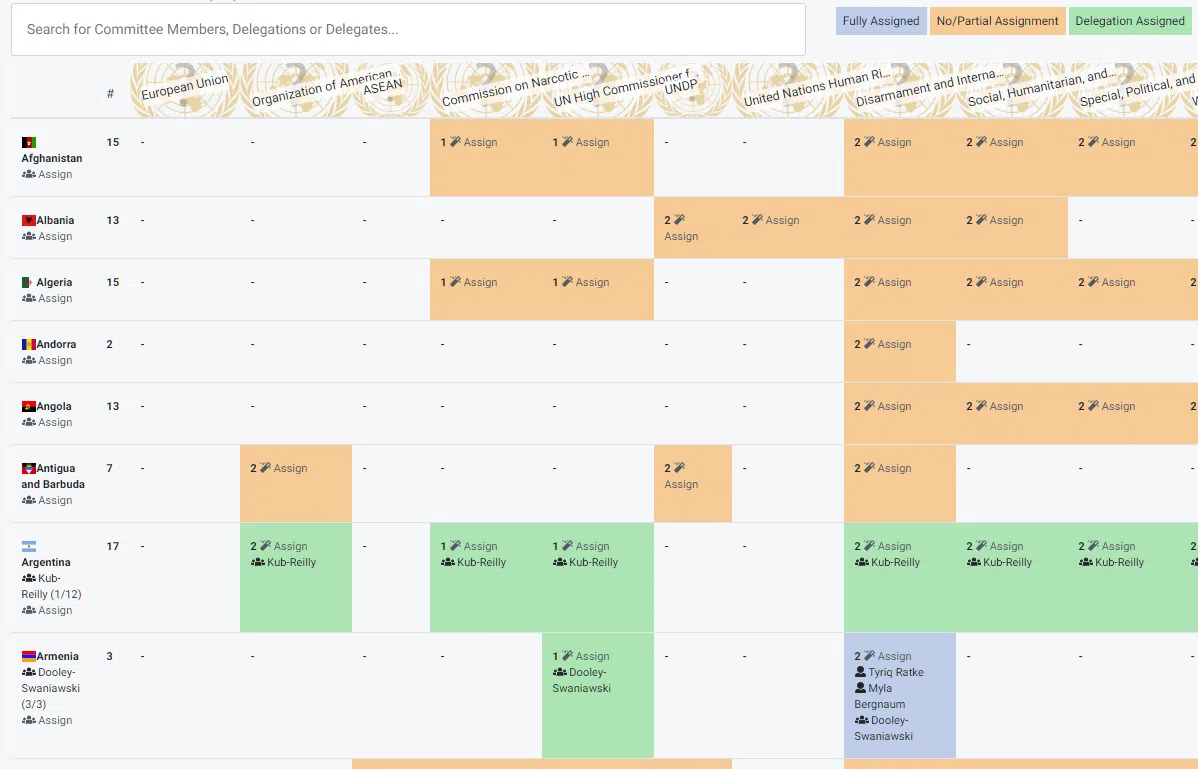
 Matz Radloff
Matz Radloff